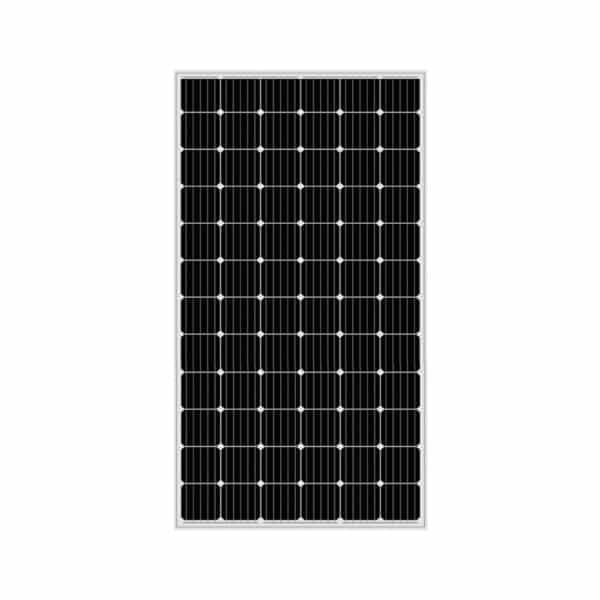Smart Solar Pluggable Display
AED: 220.00
Quick Specs
| Modbus: Modbus-TCP | VE-Direct: 2 ports | VE-Can: 2 RJ45s |
| VE-Bus: 2 RJ45s | USB: 2 non-isolated | Ethernet: RJ45 |
Features
- Inverters : Multis and Quattro’s / Monitoring and control
- Blue Solar MPPT, Smart Solar MPPT via VE.Direct / VE.Can (can parallel multiple CCs and have combined data through 1 port)
- BMV – battery montiros Via VE.Direct.
- USB GPS for tracking the device (speed and location)
- Display auto updates with new softwares
10 in stock
Introduction
The central unit collects data from all the Victron products and displays as one single system-wide information.
General Description
The powerful Linux computer hidden behind the color display and bottoms collects data from all the Victron equipment and shows it on the display. Besides communicating with Victrol equipment, the color control communicates through CAN Bus, Ethernet and USB. Data can be stored and analyzed on the VRM portal.
Remote Console on VRM
Monitor, control and configuration the Color Control GX remotely, over the internet. just like standing in front of the device, everything can also be done remotely. The same functionality is also available on the local network, remote console and LAN.
Auto GENSET Start / Stop
A highly customizable start/stop system. Use SOC, Voltage, Load and other parameters. Define a special set of rules for quiet times, and optionally a monthly test run.
Remote DATA Logging
When connected to the internet, all data is sent to the VRM portal. When there is no internet connection available, the display will store the data internally, upto 48hours. By inserting a micro SD card or USB stick, more data can be stored. These files can then be uploaded to the VRM Portal, or offline converted with the Victron Connect app for analysis.